Marketplace description
-
1 Introduction
This document describes the Aevi Marketplace, its purpose, its components and its general capabilities. This is a live working document which will be subject to edits and updates as the Aevi Marketplace solution evolves and as such access to this document is via a secure password protected URL. Access to this document is restricted to Aevi and its licenced users of the Aevi Marketplace.
2 Aevi Marketplace overview
The Aevi Marketplace is a business to business cloud-based solution designed to manage an estate of connected devices. It ensures that all connected devices conform to required system and business settings, installs and updates system-level software and value-added applications, and monitors device health, battery and connectivity status and location with the aid of an on-device ‘Agent’ component.
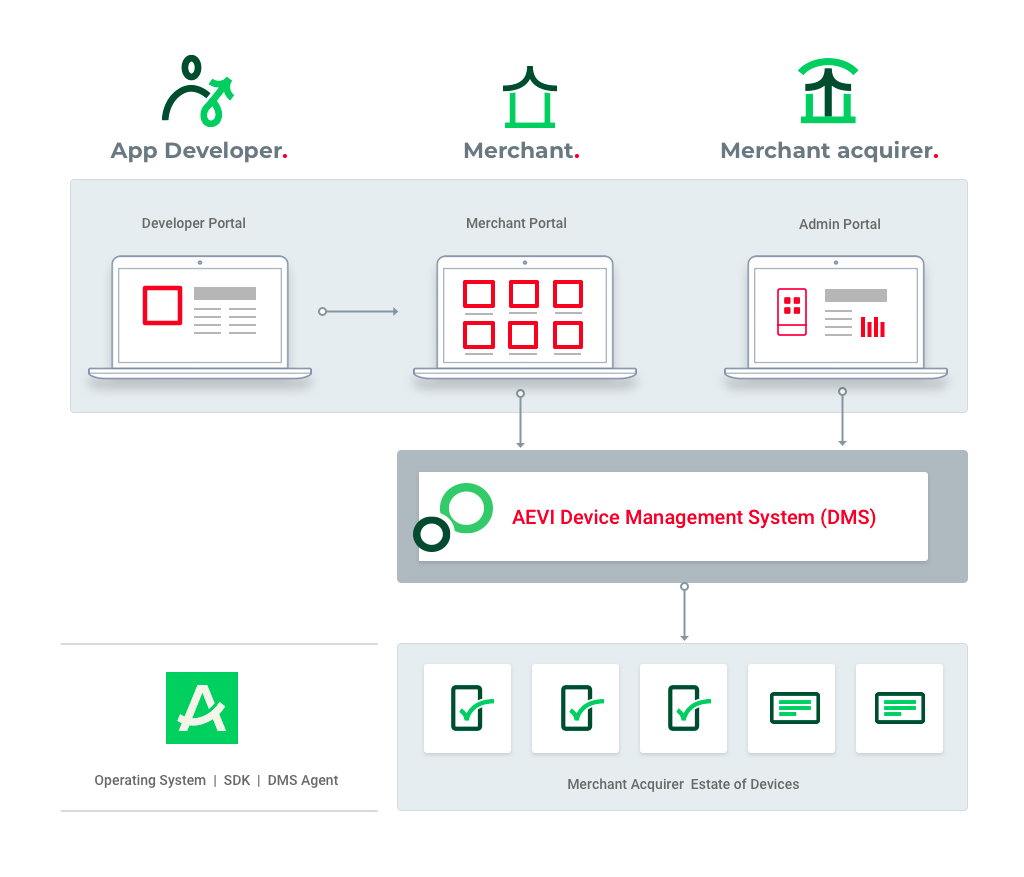
3 Solution overview Hierarchy
The Aevi Marketplace is a solution that has overall governance by Aevi administered under the constraints of the Aevi Marketplace Tenancy agreement and Aevi Marketplace rules. It is licenced by Aevi as a service to the Merchant Acquirer who would have rights and management roles in the administration of the service as they deliver it to their merchants.
The following outlines the hierarchy of the Aevi Marketplace solution:
Stakeholder Services required Supporting Product Key Sub-System App Developers Access to SDKs and knowledge to enable app development; ability to publish apps; services to support apps and manage their financial arrangements Community Community Aevi Manage Aevi-enabled devices’ properties, settings, apps and monitor devices, as defined in the Admin Portal. Local Marketplace Device Management Service (DMS) Merchant Acquirers Ability to manage their device estate; ability to manage their customers (merchants); ability to add apps to the App Store Local Marketplace Admin Portal Merchants Ability to manage their device(s); ability to find and install apps that are useful to their business Local Marketplace App Store 4 Aevi Marketplace Product Summary
4.1 Aevi Community
- Maintained and run by Aevi, this portal is the point of information for Value Added App developers, Merchant Acquirers, and Merchants.
- Provides documentation and SDKs for the Aevi Marketplace on-device software to VAA developers, payment app developers, device manufacturers, and other approved 3rd
- Displays a marketplace for VAA applications, including rich description of the app functionality and user interface.
- Provides a self-help and managed help desk for Aevi Marketplace products.
4.2 Aevi Local Marketplace
Aevi Local Marketplace is the Aevi-deployed software stack for the reporting, management, provisioning and control of a Merchant Acquirers estate of connected Aevi Marketplace-enabled devices. The Aevi Local Marketplace consists of:
- A server component (the DMS) for connecting to devices and managing the business logic for Aevi Marketplace-enabled device provisioning, monitoring, updates, and reporting.
- An Admin Portal that Merchant Acquirers can use to manage their estate of connected Aevi Marketplace-enabled devices, and
- An (optional) App Store that a Merchant can use to select Apps for their Aevi-Marketplace-enabled device(s)
4.2.1 Aevi DMS (Device Management Service) Tenant
- A per Merchant Acquirer server instance that manages the communication to provisioned and connected Aevi Marketplace-enabled devices.
- Each Merchant Acquirer is provided with a stand-alone DMS instance by Aevi
- The DMS is back-end only and no direct access to the DMS is provided
4.2.2 Aevi Admin Portal
- A per Merchant Acquirer web portal to manage the Marketplace tenant DMS.
- Merchant Acquirers manage their estate of Aevi-enabled devices though the Admin Portal, provisioning, reporting, monitoring, updating, and controlling each device.
FUNCTIONAL DESCRIPTION OF ADMIN PORTAL
- Name devices
- Set device’s owner contact details
- View key current settings of the device (name, type and sub-type of device, dates of key
- lifetime events, currently assigned template, locale, time zone, serial number, MAC address, status)
- View apps currently installed on device and their versions
- Install upgraded versions of apps onto devices
- Uninstall apps from device
- ·View all commands sent to the device from the DMS, to aid diagnostics
- View most recently received heartbeat data for a device
- Upload Android app installation files (“apk” format) to the Marketplace
- Define if an uploaded app is “system” or “business”
- Define 1 or more subscription levels within a business app
- Admin Portal will automatically notify App Developers when apps are installed to a device for any reason, removed from a device for any reason, or have the subscription level changed.
- Provision Aevi-enabled Android devices on receipt from factory via an automated or a manual procedure
- Edit an uploaded app’s name
- Assign a business category to an app
- Record private notes on an app
- Upload new releases of existing apps
- Publish, withdraw and deprecate app releases
- Build, publish, and withdraw Bundles – these are logical collections of 1 or more Business Apps defined as a single entity.
- Push Bundles to devices.
- Remove Bundles from devices.
- Manage marketing copy, EULA, screen shots, feature image and end-user pricing for business apps to be offered to merchants
- Support multiple instances of the App Store
- Assign App Store-specific pricing to apps
- Assign Merchants to specific App Stores
- See a preview of how an app will appear on the App Store
- Create and edit device templates
- Associate a template with a device type and sub-type
- Specify in a template the required device keyboard, allowed locales, allowed time zones, and certain Android security settings
- Specify in a template the parameters that control the frequency of the communications between the device and the DMS and the device’s sleep time-out period
- Specify in a template the apps that are to be installed and the order in which they are to be installed
- Specify in a template an operating system or firmware component that is to be installed onto devices
- Withdraw a device template
- Add a merchant record
- Edit a merchant’s contact details
- Create a new user of the merchant to allow access to the App Store
- Assign role-based permissions to merchants’ users’ accounts
- Delete a merchant user
- Add a new developer record
- Edit a developer’s contact details
- Edit the default EULA and support arrangements for a developer
- View and download reports of device activations and terminations
- View and download reports of app licence purchases and terminations by merchants
- Apply filters to reports
- Collect Android system logs from devices on command through Admin Portal.
- Log off the system
4.2.2 Aevi App Store
- A per Merchant Acquirer web portal to manage a Merchants device(s), apps, and reporting.
- Merchants can access the App Store to view and potentially purchase apps for their devices.
- The App Store is branded to the Merchant Acquirer, and presents Apps priced by the Merchant Acquirer.
FUNCTIONAL DESCRIPTION OF APP STORE
- Login to system (no MFA)
- Request password reset
- Navigate functions via menu structure
- Create another system user, assigning restricted permissions
- Edit user contact details
- Edit another user’s role-based permissions
- Delete a user account
- View key system metrics on a dashboard
- View a list of all devices assigned to Merchant
- Lock and unlock devices
- Reset device user passwords
- Reboot a device
- Browse all apps available to purchase
- View summary device status information (heartbeats history, battery charge history, network connection, approximate geolocation)
- Name devices
- Note device’s owner contact details
- View key current settings of the device (name, type and sub-type of device, dates of key lifetime events, locale, time zone, serial number, MAC address, status)
- View apps currently installed on device and their versions
- Filter available apps by business category
- View description of an app, including screen shots, EULA, list price and support arrangements
- View profile of an app’s developer
- Purchase app licenses for installation on specified devices
- Review all purchased licenses
- Terminate app licenses for specified devices
- Lock and unlock devices
- Reset device user passwords
- Log off the system
5 Aevi Marketplace Device Lifecycle Overview
5.1 Device Provisioning
For an Aevi-enabled device to be monitored and managed by a tenant, it must first send a message to the DMS so that it can become one of the devices that the portal knows about and is managing.
There are two methods of provisioning a device. Each Local Marketplace instance is configured to provision devises using one of two possible methods:
- Automated provisioning: This method requires no access to the Admin Portal by provisioning partners, and requires much less manual intervention, with only a small number of on-device actions required. It does require the use of a dynamic QR code that is generated for the tenant, and this dynamic QR code can be delivered in a number of ways.
- Manual provisioning: This method involves using the Admin Portal and some more manual interventions on the device. The manual provisioning process is best for small-scale implementations, especially pilot instances of Aevi Marketplace or demo systems.
6 Responsibilities
6.1 Aevi
- Aevi is responsible for the Aevi Community site in its entirety.
- Aevi is responsible for the deployment, operational maintenance, and support of each Tenant instance of the Local Marketplace, including the DMS, Admin Portal, and App Store, as specified by the SLA.
- Aevi is responsible for the Aevi required system software running on Aevi Marketplace-enabled devices.
- Aevi is responsible for the ongoing development of the Aevi Marketplace product as a whole.
6.2 VAA Developer
VAA Developers are responsible for their individual Applications, ensuring they meet Aevi security and quality requirements. VAA Developers may work directly with a Merchant Acquirer to make modifications to their applications. Aevi will be on hand to assist in the enablement of these conversations.
6.3 Merchant Acquirer
The Merchant Acquirer is responsible for the provisioning, managing, monitoring, and reporting on the Aevi Marketplace-enabled devices in their Local Marketplace instance.
They are also responsible for all of the data contained within the Local Marketplace instance, including merchant data. They are responsible for the software contained within the Local Marketplace, including uploading and distributing new versions of applications and device firmware.
The Acquirer is responsible for the creation and maintenance of Bundles.
Although Aevi may assist with tasks upon request, Aevi is not responsible for the day to day management of these devices, as long as the Local Marketplace performs as expected.
6.4 Merchant
The Merchant is not directly responsible for interaction with any of the Aevi product or estate unless the Merchant Acquirer passes some of their responsibility down.
It is unlikely that the Merchant will have any relationship with Aevi.
-
Marketplace Rules
These Marketplace Rules and any related policies govern Your access to the AEVI Marketplace.
By accessing the AEVI Marketplace You agree to comply with the Marketplace Rules and any related policies notified at all times.
References to the Marketplace Rules herein include all related policies.
1. Definitions
In these Marketplace Rules:
"AEVI" means AEVI International GmbH, Paderborn, Germany;
"AEVI Enabled Device" means a device which is enabled to be connected to an AEVI Marketplace through a Tenant Marketplace allowing the device to be managed and run Apps and/or services provided through that Tenant Marketplace;
"AEVI Marketplace" means the business to business digital application distribution platform developed by AEVI to bring together acquirers, merchants, major retailers and app developers as described in the document and as may be updated by AEVI from time to time.
"AEVI Services" means any such services as AEVI may make available from time to time under the "AEVI" brand and/or in connection with an AEVI Enabled Device;
“Apps” means the business to business software applications that may be provided by AEVI as (i) an individual App or (ii) a bundled offering with multiple Apps (“App Bundle”) and are available for download on the AEVI Marketplace and/or made available to the Tenant to install on the AEVI Enabled Device before the Tenant installs the device at the Merchant location (“Pre-Loaded Individual App” or “Pre-Loaded App Bundle” as applicable);
“App T&Cs” means the terms and conditions the Merchant enters into directly with the Developer when activating the respective App on the AEVI Enabled Device that governs the Merchant’s use of the App as well as eventual data privacy policies and / or commercial conditions;
"Developer" means any party that publishes an App on the AEVI Marketplace;
"Intellectual Property Rights" means patents, utility models, rights to inventions, copyright and neighboring and related rights, trademarks and service marks, business names and domain names, rights in get-up and trade dress, goodwill and the right to sue for passing off or unfair competition, rights in designs, database rights, rights to use, and protect the confidentiality of, confidential information (including know-how and trade secrets), and all other intellectual property rights, in each case whether registered or unregistered and including all applications and rights to apply for and be granted, renewals or extensions of, and rights to claim priority from, such rights and all similar or equivalent rights or forms of protection which subsist or will subsist now or in the future in any part of the world;
"Merchant" means a merchant to whom a Tenant has granted access to a Tenant Marketplace on the AEVI Marketplace;
“Take Down Policy” means the take-down policy set out in the Appendix;
"Tenant" means a tenant to whom AEVI has granted access to the AEVI Marketplace;
"Tenant Marketplace" means Tenant's space within the AEVI Marketplace; and
"You" means the Tenant wishing to access the AEVI Marketplace or the Merchant wishing to access the AEVI Marketplace through a Tenant Marketplace and "Your" shall be construed accordingly.
2. Access and Connectivity to the AEVI marketplace
2.1 You can connect to a Tenant Marketplace only using an AEVI Enabled Device.
2.2 You can access a Tenant Marketplace only via a supported browser.
2.3 All users of the Tenant Marketplace will respect the rules and requirements described in the available documentation, user manuals and training.3. Intellectual property rights
You acknowledge and agree that AEVI and/or its licensors are the absolute legal and beneficial owners of all Intellectual Property Rights in and to the AEVI Marketplace, the AEVI Enabled Devices, the AEVI Services and related software components, including any modifications, enhancements or improvements thereto.
4. Compliance with laws and export control
4.1 You will ensure at all times when accessing the AEVI Marketplace that You do so in compliance with all applicable laws in the countries from which You access the AEVI Marketplace. This includes without limitation: (i) data protection, privacy and other laws and regulations relating to Your access of the AEVI Marketplace, and (ii) telecommunications laws. It is Your responsibility to monitor laws applicable to Your access of the AEVI Marketplace and to ensure Your access complies with any changes to such laws.
4.2 You will also ensure that You adhere to the U.S. and E.U. export laws and regulations and other export laws and regulations that apply to You or to Your activities involving the AEVI Marketplace and any Tenant Marketplace including specifically the U.S. Export Administration Regulations (‘EAR’) and regulations, Executive Orders and statutes administered by the U.S. Office of Foreign Assets Control (‘OFAC’). You shall not export or re-export or retransfer any Apps to countries or persons subject to restriction under these laws.5. Non-infringement
You will ensure at all times that Your access and use of the AEVI Marketplace does not infringe on the rights of any third party.
6. Conduct on AEVI marketplace
You will not use the AEVI Marketplace in any way which is libelous, slanderous or defamatory or in any way which a reasonable person would find obscene or offensive.
7. Non- interference
You will not do anything to interfere with the functioning of the AEVI Marketplace or the use of the AEVI Marketplace by other participants.
8. Compliance with any related policies
You agree that You will comply with all policies which may be published from time to time in connection with access to the AEVI Marketplace.
9. Security
9.1 Without prejudice to Your obligation to comply with any security policy published from time to time in connection with the AEVI Marketplace, You agree not to: (i) introduce any virus into the AEVI Marketplace; (ii) disable any features of the AEVI Marketplace which You are not permitted to disable; or (iii) use any unauthorized device in connection with the AEVI Marketplace.
9.2 Furthermore, You agree to comply with any password protection rules stipulated by AEVI from time to time and not to share Your access to the AEVI Marketplace with any unauthorized third party.10. compliance with APP Ts&cS
You agree to comply with all applicable App Ts&Cs for all Apps which You use via the AEVI Marketplace.
11. Reviews
11.1 You may publish reviews of Apps on the designated area of the AEVI Marketplace.
11.2 By publishing a review You grant AEVI a worldwide, royalty-free right to use such review anywhere in the world in connection with the AEVI Marketplace.
11.3 You agree that AEVI may take down any of Your reviews without consulting with You in accordance with the Take-Down Policy.12. Usage data
12.1 You acknowledge and agree that data on Your usage of Apps will be collected via the AEVI Marketplace.
12.2 You will not do anything to interfere with the collection of such usage data.
12.3 You agree that AEVI may use such usage data for the operation of the AEVI Marketplace and for the provision of value added services and that AEVI may provide such usage data to third parties for such purposes.13. Liability
13.1 You acknowledge and agree that the AEVI Marketplace, Apps and all other content, software, functions, materials and information made available on or provided in connection with the AEVI Marketplace are provided "as is" and "as available". You further acknowledge and agree that AEVI does not provide any commitment as to any minimum number of Apps or the continued availability of any particular App.
13.2 You expressly acknowledge and agree that AEVI and its affiliates do not bear any liability to You: (i) in respect of any App; (ii) for any payments that may be due to You from other participants in the AEVI Marketplace; or (iii) for any acts or omissions of any other Tenant or Merchant.
13.3 To the fullest extent permitted under applicable law, AEVI expressly disclaims all conditions, representations and warranties of any kind with respect to the AEVI Marketplace and any other products or services available on or through the AEVI Marketplace (including any Apps), whether, express or implied, including, but not limited to, any and all conditions and/or warranties: (i) of satisfactory quality or fitness for a particular purpose; (ii) that any use of the AEVI Marketplace will be free from any interruptions, delays, inaccuracies, server down-time, errors or omissions; (iii) that the AEVI Marketplace will be secure, or free of viruses, worms or other harmful components; (iv) that the AEVI Marketplace and/or the site elements will satisfy your requirements or expectations; and (v) that information, data or materials presented or displayed on the AEVI Marketplace is correct, accurate or reliable.14. Amendments to AEVI Marketplace and to these Marketplace Rules
14.1 AEVI reserves the right to amend the AEVI Marketplace and/or these Marketplace Rules (and any applicable policies) at any time. AEVI shall notify You of any such changes in writing by posting a notice to that effect (with a revised version of the Marketplace Rules and/or relevant policy where applicable) on the AEVI Marketplace.
14.2 You are responsible for reviewing and becoming familiar with any such amendments.
14.3 Such amendments shall become effective at the date specified in the notice given or otherwise on publication.15. Termination / suspension of access to the AEVI Marketplace
15.1AEVI may terminate Your access to the AEVI Marketplace with immediate effect by giving notice to You where:
(a) You are in breach of any of the Marketplace Rules;
(b) a liquidator (other than for the purposes of a bona fide amalgamation, reorganization or reconstruction), administrative receiver, administrator, receiver, bankruptcy trustee or similar officer is appointed in respect of the whole or part of Your assets and/or undertaking or You enter into an arrangement or composition with Your creditors, or You become unable to pay Your debts when due or any event analogous to those set out in this Paragraph 15.1(b) occurs; or
(c) required to do so by law, court ruling or a regulatory body.15.2 AEVI may suspend Your access to the AEVI Marketplace where:
(a) AEVI has a right to terminate Your access to the AEVI Marketplace;
(b) required to do so by law or a regulatory body; or
(c) AEVI in its absolute discretion considers it necessary or prudent to do so in the overall interests of the proper functioning of the AEVI Marketplace (for example and without limitation, for reasons of security of the AEVI Marketplace, functionality of the AEVI Marketplace, failure by You to pay other participants in the AEVI Marketplace or actual or threatened third party claims).16. Governing law
The construction, validity and performance of these Marketplace Rules and all non-contractual obligations arising from or connected with them shall be governed by German law.
Appendix
Take-Down Policy
By writing a review of an App on the AEVI Marketplace, You agree to abide with this Take-Down Policy (“this policy”) as follows:
1. Reviews should not contain inappropriate content
We reserve the right to remove any content in any review of Yours that in our opinion is inappropriate, including without limitation:(a) content created solely for the purpose of advertising or other commercial content, including company logos, links, or company names
(b) spam, unwanted contact, or content that is shared repeatedly in a disruptive manner
(c) content that endorses or promotes illegal or harmful activity or that is sexually explicit, violent, graphic, threatening, or harassing
(d) content that is discriminatory
(e) attempts to impersonate another person, account, or entity
(f) content that is illegal or that violates another person’s or entity’s rights, including intellectual property rights and privacy rights
(g) content that includes another person’s private or confidential information
In the event of repeated or severe violations, we may suspend or permanently deactivate the account(s) in question.2. Reviews should be unbiased
Reviews are most helpful when they provide unbiased information. Therefore, we don't allow individuals or entities who own or are affiliated with an App to post reviews of their App, nor do we allow individuals or entities who offer competing Apps to post reviews of their direct competitors.You are not allowed to incentivize by posting positive reviews, to use the threat of a negative review to manipulate the desired outcome, or to influence another’s review with the promise of compensation.
3. Reviews should be relevant
Keep your reviews relevant to your usage and experience of the App. Reviews that are off-topic are distracting and don’t help others make informed decisions about a particular App.Removal of a Review
When we become aware of a review that violates this policy, we will remove the review from the AEVI Marketplace.Reporting a Review
(a) Reporting a review that violates this policy
To report a review for this policy, contact us at info@aevi.com.(b) If a Developer feels a review is untrue
While we encourage and expect You to post reviews that contain objective and accurate information, AEVI does not mediate disputes concerning truth or fairness. We expect the author of the review to stand behind the content of their review.Developers can post a response to Your App reviews, but cannot remove them. Reviews are only removed if they violate this policy.
If a Developer wishes to respond to a review, he may provide a response. Review responses will be posted immediately after they are published, and they cannot be edited once posted.